Contents
Introduction: xscrabble at SDF
xscrabble is scrabble over X11. This will cover the basic steps on setting up xscrabble over SSH on SDF.
xscrabble is an X11 application, and requires the MetaARPA membership level for running X applications on SDF.
xscrabble is started by the Dungeon Master (DM). The DM will also be a player. The DM controls how many players participate, and configures the parameters of the game. Players who wish to join a game must allow the DM to send an X client to the local X server (the X server that is running on the player's local machine).
Players must be aware of this, and the potential nuisance/safety issues. Like so many things in life, play with people you trust.
The instructions below will cover the general steps for the players and the DM to begin playing xscrabble.
Everybody do this first
- The DM and players must all be logged into the same machine.
- The DM and players must have the correct membership to run X clients on SDF.
- Working X-over-ssh setup; please test this by running xterm or xeyes first. For help, please read this tutorial or ask in com or bboard.
- Check the DISPLAY environment variable set by ssh:
echo $DISPLAY. The output will look likeiceland:wliao$ echo $DISPLAY localhost:10.0
If this value is not set automatically, then something may not be configured correctly.
Configuring
Players
- Log into the designated SDF machine. This should be the server where the DM will be running the game from.
- From the command line, run this command to generate the
magic cookie information:
myxauth. The output will look likeiceland:wliao$ myxauth iceland/unix:13 MIT-MAGIC-COOKIE-1 155866ddc1ec4439ca6b6b10c211369e
- Please note the display name of the cookie information. The display
name will be the first white space separated field in the cookie
information (
iceland/unix:10). - Send the cookie information to the DM. Please take care to privately send this information. This is the information that allows the DM to start X clients on the player's X server
DM Add Access
- Log into the designated SDF machine. This should be the server where the DM told everybody else to log into.
- For every player, collect their magic cookie information. Please take care to track which player corresponds to which magic cookie.
- Also note the display field in the cookie information. The display
field is the first white space separated field in the cookie
information (
iceland/unix:10) - Start the xauth command:
xauth. This will drop the DM into a subshell. - For each magic cookie, add the cookie information:
add iceland/unix:10 MIT-MAGIC-COOKIE-1 fd61840e6ae37fbccc74ac8dfa7ce1fd.iceland:wliao$ xauth Using authority file /arpa/tz/w/wliao/.Xauthority xauth> add iceland/unix:10 MIT-MAGIC-COOKIE-1 fd61840e6ae37fbccc74ac8dfa7ce1fd xauth> add iceland/unix:13 MIT-MAGIC-COOKIE-1 41660822631aa698c4fe791d6b4fbd7f xauth>
- When complete, use exit to save the data and exit xauth.
iceland:wliao$ xauth Using authority file /arpa/tz/w/wliao/.Xauthority xauth> add iceland/unix:10 MIT-MAGIC-COOKIE-1 fd61840e6ae37fbccc74ac8dfa7ce1fd xauth> add iceland/unix:13 MIT-MAGIC-COOKIE-1 41660822631aa698c4fe791d6b4fbd7f xauth> exit Writing authority file /arpa/tz/w/wliao/.Xauthority
DM Add Players
- Start xscrabble:
xscrabble & Select the number of players.
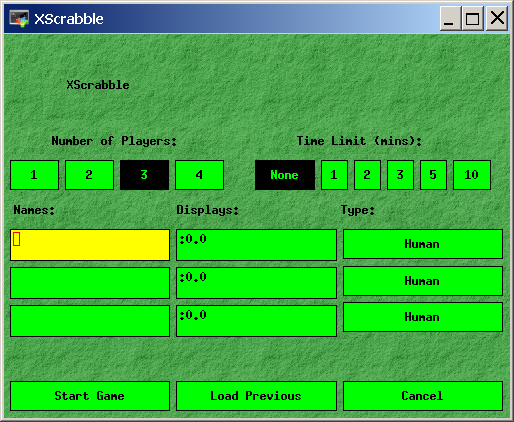
For each player, add the player's name and the player's display. The display will be
localhost:n.0where n corresponds to the number in the display field of the cookie information.For example, player 1 has a cookie information where the display field is
iceland/unix:10. The n for display will be 10. If the display number is m.n (eg, iceland/unix:10.1), please use m.n in the display instead.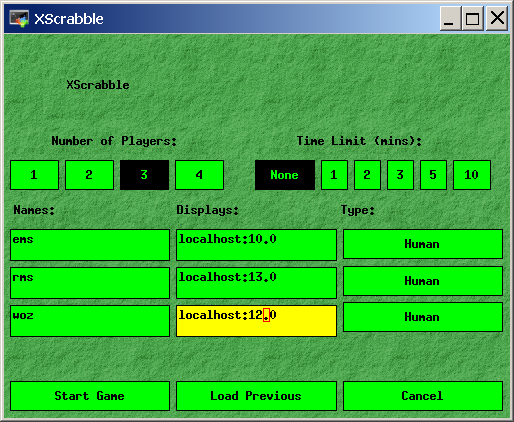
Do not forget to add the DM's display as well
- Click "start game" to start the game
After the game
After the game is complete, the players should revoke the DM's access to
the X server. Players should run xauth remove iceland/unix:12
where iceland/unix:12 is the display name of the cookie information.
DMs should remove their access to the player's X server by running the same
command for every cookie information they received: xauth remove
iceland/unix:12.
Both players and DM can remove the xauth file to ensure the revocation:
rm ~/.Xauthority. The xuath information will be recreated
when logging back into SDF.
Tips
- The various windows have "Dismiss" buttons. Use the buttons! If the window is closed, then the game will end.
- At the end of the game, the high score board will only appear for the DM. Of course, all players may examine the score board at any time through the "Extras Menu".
- screen users who reattach, please note the DISPLAY from within screen may be invalid. Remember to look at the DISPLAY variable (and thus, the myxauth command) outside of screen.
- Remember to take screenshots as a trophy of your conquest. This
one-liner will take a screenshot of the entire screen and save it to a
file named war_trophy.png:
iceland:/tmp/wl$ xwd -root | /usr/pkg/bin/xwdtopnm | /usr/pkg/bin/pnmtopng > war_trophy.png
This command may take a while to run. - For the impatient, the actual game may be started by hand. jgw says:
--- jgw@iceland ------------------------------------------- you can also call xscrab directly: XSCRAB='xscrab -players 1 -time 0 -d1 ${DISPLAY} -t1 0' ssh -24Y -c blowfish -p 443 jgw@miku.sdf.org ${XSCRAB} --- jgw@iceland -------------------------------------------
This tutorial is far from complete. Wanna make it better? Edit it!
$Id: xscrabble.html,v 1.12 2014/09/11 09:01:04 grobe0ba Exp $