I'll post a photo of it, as well as include my original sketch, on which the final painting was based. Later, I’ll get nick to come over and take better photos of it with his camera, because mine has problems photographing artwork. The lack of a real lens or manual focus makes it impossible to take non-blurry photos of things closer than 20 feet or so. And really, even photos at a distance are a little bit blurry.

Above: the original computer sketch, drawn with a mouse using Photoshop’s paintbrush and pencil tools on a filled background.
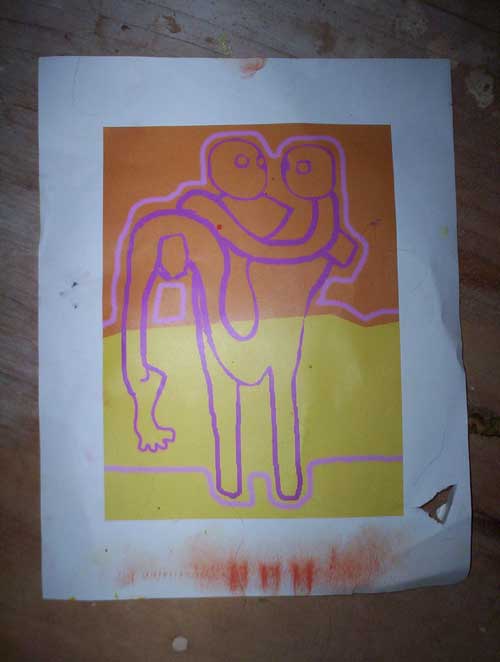
Above: I printed out the image on a color laser-writer at Kinkos. The paper got all messed up, stained with paint, and generally art-ified over the course of the past few weeks.

Above: supplies. Clockwise from the top left: ceramic dinner plate covered in a huge gelatinous blog of excess purple paint, and then covered with plastic wrap. Can of turpentine. Drying oil that i only used in one undercoat of yellow, because it made the paint look like glistening, shiny snot. Various tubes of paint (Cadmium Yellow, Cadmium Red, Prussian Blue, Titanium White, and Lamp Black). A small glass to hold turpentine. A chopstick for mixing the paint. An el-cheapo brush. Bits of old t-shirts to use as rags. Plastic wrap to cover the paint. I also used numerous paper towels, which have been thrown away.

Above: 24 inches x 36 inches, oil on canvas, standing on its easel in the backyard on an overcast day. My camera isn't professional quality, so this image is a bit blurred towards the bottom (not to mention the heavily-compressed .jpg adding all kinds of weirdness to the texture and color).

Above: this is where it was painted, mostly (the first layer of red was put down in the basement). This image illustrates some of the problems with jpg and gif compression. See how the red area looks kind of fuzzy and blotchy? If I wanted it to look somewhat decent, I’d have to make the image enormous (as it is, it's about 18k). Gif compression of an image of an oil painting is even worse -- any and all subtleties of color are completely lost. While gif compression can be a nice effect in and of itself, it doesn't work in photo representation, or really any image where there are many subtly interlaced colors (like a textured oil painting). Unfortunately, Photoshop has lousy .png compression, so that image format (.png) is left unexplored by many Photoshop users, even though it very well might solve some of the gif/jpg compression issues.

Here are the two images, side-by-side: the original sketch and the final painting. The painting differs from the original sketch in a few ways. It is slightly skinnier than the sketch. All of the shapes and lines are somewhat different. The colors are very different. The foot on your left has five toes. The mauve square in the painting's middle-left is missing. The image was originally obviously made up of two figures: one standing on two legs while cradling another in its arms, with the held figure's legs (leg?) Dangling on the standing figure's right. I obscured some of the lines, creating continuity where there shouldn't be any (representationally speaking), and removing continuity where there should have been some (representationally speaking). The result is that there are a few different interpretations of what's going on in the painting. Ultimately, it's comprised of patches of color arranged in some plan on a canvas.
I'll get a good portfolio shot of the image once Nick can come over and lend the use of his super-camera. The painting will be hanging in a home somewhere, which I prefer to it being in a museum. I hope the final owner has lots of company. I'm putting off signing it -- I have to think of a relatively design-complimentary place to put it.