Attempting to use GNU Guix
Or: The Distro that isn’t quite there yet
Monday, 21 October 2019
Update (01Nov21): I have tried installing Guix again, with more success. See “Attempting to use GNU Guix, again”.
Yesterday (2019-10-19), I attempted to install the GNU Guix distribution on my main laptop (Thinkpad x230, second hand). I had high expectations coming from Debian Buster, and I’m sad to report, that while it’s usable, it’s not quite enjoyable.
This post will outline my experiences, in stages. What worked and what didn’t. It’s supposed to serve as a cautionary tale for anyone who is interested in trying the same path as I did – that includes my future self1. That being said, I don’t want this to scare anyone away (especially if one has enough time on their hands). A few issues I have encountered and solved might even help someone, one day.
As of writing, I am still running Guix, and I plan to at least try using it for a few days to a week. I will be updating this post as I go along (hence I haven’t added it to my atom feed yet).
My previous Setup
As already mentioned, I had been running using Debian Stable for the last few months (as I shut it down, I had an uptime of just under 60 days). But as everyone knows, the better something works, the more boring it is.
It has been a few years since my distro hopping days, and even longer since the days I liked using minimal, tiling window mangers. I have settled down using mid-weight desktop environments like XFCE and MATE, the latter being what I had on my Debian machine.
I don’t need fancy effects or a hyper-integrated desktop. My main priorities are:
- As little issues with peripheries as possible. Ie. volume control, brightness control, USB sticks, etc. just work.
- A consistent look and feel. If certain UI elements are missing, fonts aren’t being displayed correctly or graphics mis-render, I am annoyed.
- My main applications work. In my case that is: Emacs, a Terminal, a Web Browser, a File Manager. The last few don’t have to be full of features (that’s what Emacs is for), but I want them to work as expected.
Debian does all of these quite well. The packages are well prepared, the default installation has more or less sane defaults (I usually change the MATE theme to Clearlooks, set up a single panel desktop, change wallpaper, but that’s it).
What’s also worth noting is that setting this up (post-installation) takes about half an hour. Maybe I forget to install a package, but that’s quickly done too.
But then I restarted my device, and booted from a USB stick.
Installation
Anyone who has tried installing Guix before 1.0, will have to admit
that the TUI installer is more comfortable. It’s not perfect, I wanted
to keep my /home/ partition, but it wasn’t quite clear on
how that could be properly set up. But for the most part, the process is
straightforward.
One is asked a series of questions, and finally ends up with an
operating-system configuration – that is a Scheme
expression found in /etc/config.scm that may look something
like this:
(use-modules (gnu))
(use-service-modules desktop networking xorg)
(operating-system
(host-name "viero")
(timezone "Europe/Berlin")
(locale "en_UK.utf8")
(bootloader (bootloader-configuration
(bootloader grub-efi-bootloader)
(target "/boot/efi")))
(file-systems (cons* (file-system
(device (uuid "dc8f6aaf-5fce-4f72-9c46-7e4b34116768"
'btrfs))
(mount-point "/")
(type "btrfs"))
%base-file-systems))
(swap-devices '("/dev/sda3"))
(users (cons* (user-account
(name "ben")
(group "users")
(supplementary-groups '("audio" "netdev" "video" "wheel"))
(home-directory "/home/ben"))
%base-user-accounts))
(packages %base-packages)
(services %base-services)) The intention is that this specifies the entire system, anything from the keyboard layout, over packages one would like to have installed (globally) to the kernel that wants the OS to use2. See the Manual for more details.
The installation takes a bit, but it’s not much more or less that one would expect from any other system. When done, it prompts the user to reboot and then the new Guix system should start.
Initial setup
I had chosen XFCE as my desktop environment, to keep it safe, but had to use GDM as my display manager (login screen). Sadly, XFCE didn’t quite work as expected. Various bugs surprised me, such as all terminals crashing when trying to set the font to the default system font.
If one is careful, most of these could be circumvented, until one chooses to deal when the later on. So instead I decided to focus on installing the necessary packages.
One things that might surprised newcomers, is that compared to most
distributions, that package manager guix doesn’t have to be
run as root. This is because of way that transactional package managers
operate, and the fact that they allow different users to have different
versions of the same package installed.
To understand this, one can take a look at how / looks
like:
$ ls /
bin boot dev etc gnu home mnt
proc root run sys tmp usr varFor the most part, it looks just like one would expect it from any
other system, but a few surprising differences pop up when looking into
/bin or /usr:
$ ls -F /bin
sh@
$ ls -F /usr
bin/
$ ls -F /usr/bin
env@Not only are these mostly empty, but all they contain is at most a symbolic link. These point towards cryptic paths such as
/gnu/store/n1c9jiv2njnvdfz58v71fvzq0hkgivz1-bash-5.0.7/bin/shin the case of /bin/sh. The rational behind this is that
all packages are stored in /gnu, each version in it’s own
content-addressed directory. But how does the shell or any other
program know where to find it’s files?, one may ask. Understanding
this is understanding the trick behind transactional package
managers:
When running a command like
guix install emacsyou contact a daemon that ensures the emacs package will
land in /gnu/store. Your package managers then uses
symbolic links to prepare a binary directory within your home
directory, consisting of links to these specific builds. That’s
also the reason your PATH will look something like
this:
/run/setuid-programs
/home/$USER/.config/guix/current/bin
/home/$USER/.guix-profile/bin
/home/$USER/.guix-profile/sbin
/run/current-system/profile/bin
/run/current-system/profile/sbinThe advantages are that “installing”, “removing” or “upgrading” a
package in your user “profile”, ends up only being a re-linking, making
the process effectively transactional and un-doable. Just run
guix package --rollback to “undo” an installation.
But back to my case, this part of Guix works quite well. Then again, it would be quite a disappointment if a distribution that revolves around a package manager wouldn’t do a good job in this field.
First issues
I have mentioned a few “annoyances” above, but the main problem at
this point was that I was stuck next to my router. The reason for this
was that Guix comes with Linux Libre not only by default but as
it’s only option. This was where I had given up the last time, but this
time I knew how to install “regular” Linux3
(using the nonguix
Channel). This change in /etc/config.scm took a
while to prepare, since I had to build my own Linux kernel. All in all
it was rather painless though, since the procedure ends up being quite
automatic.
Having have solved this, I tried to proceed in configuring a more comfortable work environment. Due to the issues with XFCE, I decided to try MATE. Guix makes the switch easy. In your configuration, one just has to replace a line with
(services (cons (service xfce-desktop-service-type)
%base-services))with
(services (cons (service mate-desktop-service-type)
%base-services))and run guix system reconfigure /etc/config.scm. Sadly I
was disappointed to see that this DE was even less usable. Main issues
were:
- No application could launch, due to the absence of
gio-launch-desktop. After a while I figured out this was related to the packageglib:binnot having have been installed. - Chaining the display brightness required me to enter the root password, for every brightness step.
- Many configuration options I was familiar with from Debian were missing. I couldn’t disable Alt-Tab, or rebind most other window movement keybindings.
Luckily reverting the change wasn’t difficult, so I changed back to XFCE this morning (2019-10-20). With a bit of effort, I could get XFCE to work and look4 more or less the way I want it to. Here’s a screenshot, though it shouldn’t be too surprising to anyone who as used XFCE before:
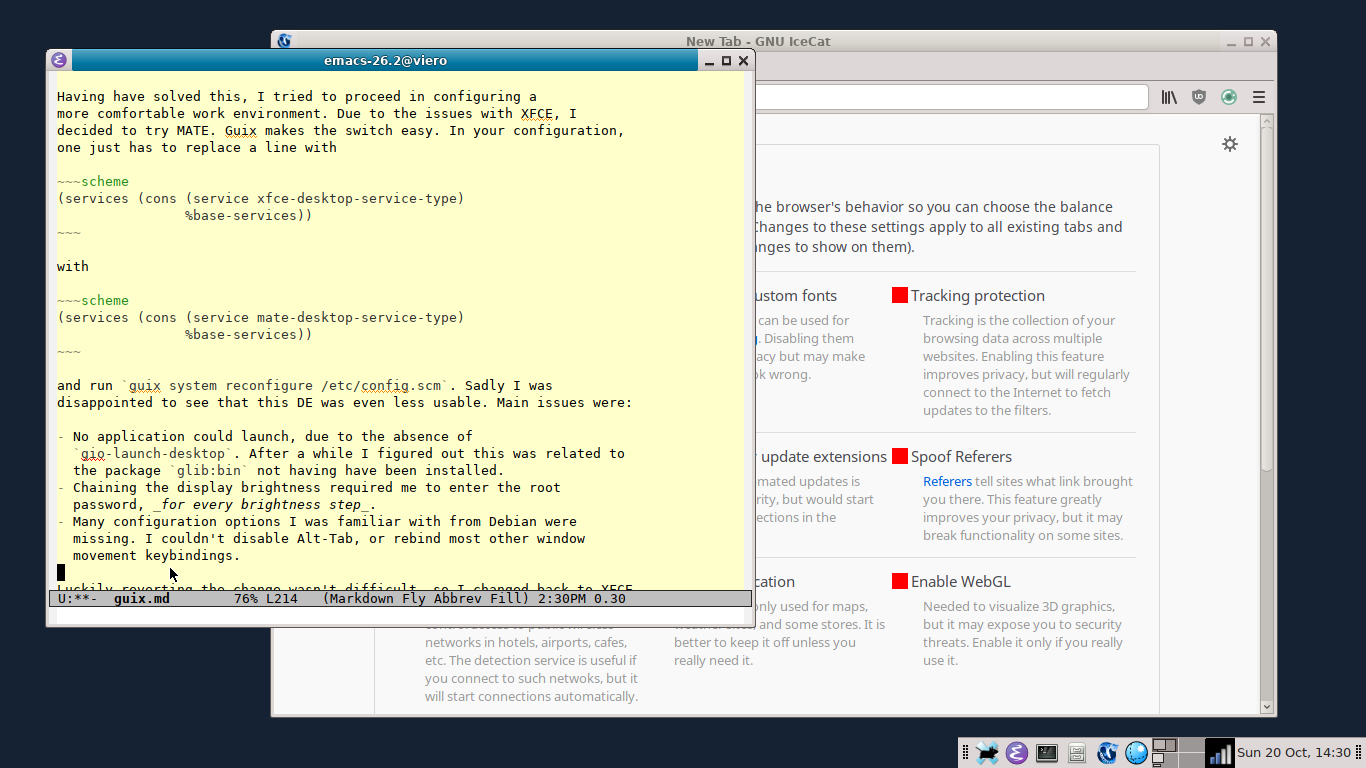
Other still persisting issues are:
- IceCat (GNU’s Firefox) chooses to render numbers using the “ojiOne
Mozilla” Font. This font doesn’t seem to have number glyphs, so it just
looks like using TeX’
\phantomcommand. Furthermore, monospace text are just rendered with a regular font. - My existing GnuPG scripts don’t work as expected, since it cannot
find
pinentry, even though it is installed (this is inhibiting me from using mail, or logging in anywhere). - I can’t change the system volume, neither using
alsamixer(?),amixer, let alone with an applet. Luckily the default volume is acceptable… - Passwords and credentials aren’t being managed correctly by the keyrings. This is probably an easy fix, but I haven’t had to think about these things for a while.
What’s good
As I started this text, I don’t want to scare everyone away. It’s not only the Idea of Guix that has lead me down this path.
Debian has a very strict package admission procedure, so packages often work well. For a new package to be accepted into the stable branch, it has to pass a number of days without any bug reports5. So despite having over ~50,000 packages, some are missing, temporarily or were just never added.
Packages I have currently installed, that I have found to be missing in Debian are primarily netsurf and GNU apl.
But all of these are small advantages, they could be installed and maintained manually anywhere else too.
What I haven’t gotten to yet, is using Guix to study, change and
maybe even contribute back to projects. This includes Guix itself. The
guix environment
command is critical in this field.
In other news, Emacs works well, except for the subsystems that are affected by what isn’t properly set up yet (eg. mail).
I hope this post could until now serve as a good outline of what to except from Guix. I will be updating it in the days to come, adding fixes and issues as I go along.
Update 2019-10-20, Evening
Desipte trying to fix the above enumerated issues, I couldn’t substantially improve anything. Additionally, I’ve found out that my microphone isn’t even working.
I’m afraid, I will not be able to keep up the experiment, and I’m sad to refer to it as such, for a week. I have downloaded debian, and flashed it onto a USB stick. Since I will be needing my laptop in a minimally functioning state, for university purpouses, I will be proceeding to reinstall Debian stable.
My tip for those engaged in Guix development would be not even primarily to increase the number of packages, but the work on their quality and interoperation. I understand that it’s not something one can motivate people with – everyone finds it more fun to write a new programm from scratch than maintaining some old stuff – but if Guix is commited to including everyone it should focus on providing a workable and trusable basis for practical software freedom. Despite the 1.0 and 1.1 mark, I currently don’t see this.
I already attempted to install Guix last May, but failed because of Linux Libre and it’s strict policy against non-free drivers (more on that later).↩︎
Currently this is limited to Linux (libre), but efforts are being made to also have the GNU Hurd kernel as a second option.↩︎
I know that this is not considered good practice, and as a Free Software advocate I would rather I didn’t have to. But since I do not have the tools or knowledge to change my firmware, as to allow me to use a binary blob-less WiFi chip.↩︎
This theme still has the minor issue that certain elements such as check-boxes and arrows are missing, indicated by a red box. I’m guessing this has more to do with the Theme, than with Guix though.↩︎
Though this doesn’t exclude the possibility of bugs poping up later down the path, as other components change.↩︎